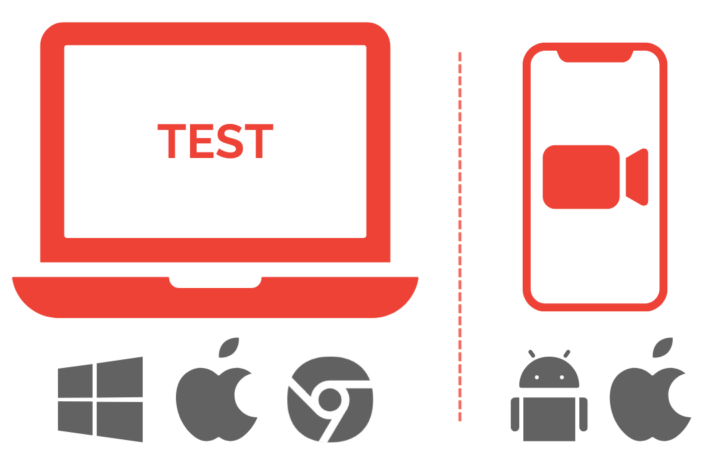INstructions and faq
Take an Educateit placement test
Have you been invited to take an Educateit language or placement test?
On this page you'll find instructions and information on how to prepare ahead of the test.

How it works step-by-step

INVITATION
You receive a test invitation from the school or employer you are taking the test for. The invitation will be sent via email and/or text message.

BOOK TEST
The invitation includes a booking link to book a date and time for the test. The person sending the invitation decides if you can to take the test on site or remotely via video conference.

PREPARATION
The booking confirmation contains a link to a test guide with all the information you need to prepare ahead of the test. If you take a remote test - don't forget to download the programs in advance.

TAKE TEST
Take the test! If you have questions or need support during the test, you can chat with a test supervisor.

RECEIVE RESULT
Educateit assess your test and send the results to the school or employer you are taking the test for. You receive the results and next steps from the school or employer.
REMOTE TESTING
Test via video meeting
Many schools and employers offer the option to take the test remotely via video meeting. You take the test at home on your own computer (Mac, PC, or Chromebook) or on an iPhone/iPad. Throughout the test, you are monitored by a test supervisor via your phone camera.
Before the test, it’s important that you carefully read all the instructions in the test guide you receive when booking your test. Prepare by downloading the necessary software for the test and the video meeting. Also, check your equipment well in advance of the test — preferably the day before.
Equipment
✔ A computer or iPhone/iPad for the test
Note: You cannot take the test on an Android phone, only PC/Windows, Mac, Chromebook, iPhone or iPad.
✔ A mobile phone for the video meeting
During the test, place the phone so that you, the table and the device you are taking the test on are visible through the camera on the phone.
Preparation
LAtEST THE DAY BEFORE THE TEST
✔ Read instructions and download software
Read the test guide and download the programs and apps needed for the test and video meeting.
THE DAY OF THE DAY
✔ Arrange your seating
The phone you use for the video meeting must be positioned so that the test supervisor has a clear view of both you and the device you’re using for the test. It’s important that the supervisor can see you throughout the entire test.

TEST ON COMPUTER
Place the phone used for the video meeting so that you and the computer are visible in the video meeting.
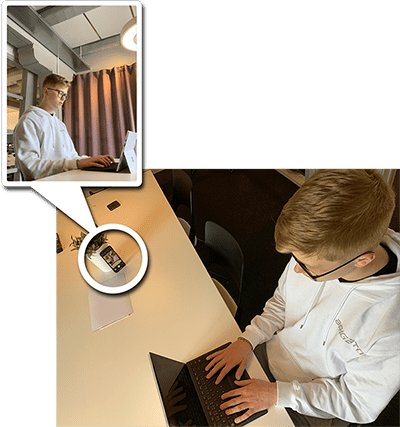
TEST ON IPHONE/IPAD
Place the phone used for the video meeting so that you and the iPhone/iPad you are taking the test on are visible in the video meeting.
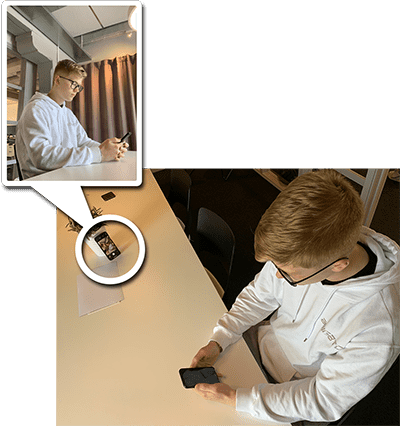
During the test

SIT ALONE
You must be alone and undisturbed during the test.
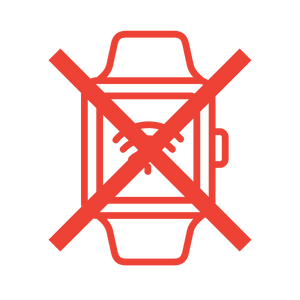
SWITCH OFF
Switch off all other devices with internet access (e.g. mobile phone, smartwatch). Only the devices you are using for the test are allowed nearby.
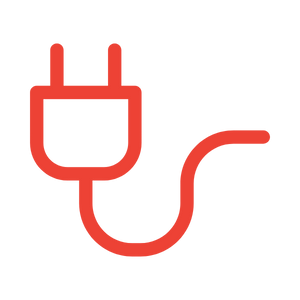
DON'T FORGET TO CHARGE
Make sure the computer and phone are charged so the battery doesn't run out during the test.

SHOW ID
Keep your ID close at hand. You need to show it to the test supervisor at the beginning of the test.
Frequently Asked Questions
Can't find what you're looking for?
Give us a call or send an email!
Phone: 08-442 44 30
Email: support@educateit.se
I want to book a test
You need to receive a test invitation from a school or an employer. Contact them to receive an invitation.
I need to cancel or reschedule my test
Sign in to cancel or reschedule your test. You can cancel or reschedule up to 24 hours before your test starts.
How do I prepare for the test?
When you book your test, you receive a link to a test guide with your booking confirmation. The test guide contains all the information you need to prepare for the test.
Sign in to the system to access the test guide. Watch the instruction videos, read the instructions on how to prepare and download the programs needed to take a remote test. We advise you do this the day before your test at the latest.
What equipment do I need to take a remote test?
You need two devices – a computer for the test and a mobile phone for the video meeting.
If you don't have a computer, the test can also be taken on an iPad or iPhone.
The video meeting works on both Android and iPhone.
What if I don't have a computer?
If you don't have a computer, you can take the test on an iPhone or iPad. Note that the test can't be taken on an Android phone. You can use an Android or iPhone for the video meeting.
I don't have a Swedish keyboard, can I still take the test?
You don't need a Swedish keyboard to take the test. The Swedish letters å,ä,ö are available as buttons in the text editor when you do a writing task.
How does the identification process work?
You need a valid ID document, such as a driver's license, passport or ID card. Follow the instructions in the test guide for more information on the identification process.
We do not allow digital ID cards via BankID.
How long time do I have for the test?
The maximum time varies depending on which test you are taking. Sign in to the test guide to see what applies to your test.
Can I take the test in a public space, e.g. a coffee shop?
You are not allowed to sit among other people when you take your test. You need to be completely alone and it is important that you are not disturbed during the test.
How can I study for the test?
The test examines your current level of knowledge or language skills. This means you don't need to study for the test, just do your best. Good luck!
What if I have questions or need support during the test?
When it is time to take the test, a test supervisor will be available for questions by chat in the test guide.